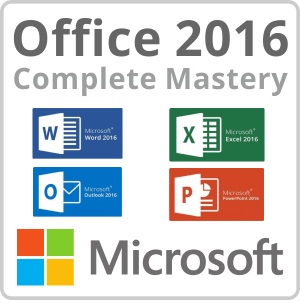Excel & other spread sheets
Excel is one of the most familiar and most used spread sheets. Microsoft Excel is an integral part of the Microsoft package. Understanding the huge benefits of Excel has improved the database quality and benefits it brings to a business. E learning about Excel and other spread sheets online has great reference benefits for your database knowledge.
Benefits of Microsoft Excel – Why should you use it?
As one of the topmost spreadsheet applications on this planet, Microsoft Excel has a lot of benefits for all those who know how to use it.
If you are one of the people who want and need to learn how to use it, and wonder how Excel can help you in your work.
Take a look at the top benefits of Excel spread sheets.
- Best way to store data
- perform calculations
- All the tools for data analysis
- Easy to data visualizations with charts
- Easily print reports
- Many free templates
- Code to automate
- Transform and clean data
- Store data with millions of row
- work with Excel online + mobile app.
Why Excel?
Excel meets all your needs and is a lot simpler to master than you think. E Learning offers one of the best ways to learn about Excel and other databases and spreadsheets. The online courses offer long term access to Excel and it's workbooks.
In Excel, there is a complete list of functions that you can be usedfor calculations. In short, an Excel function is a predefined formula that returns you a specific result based on the values you input.
All the charts yuou will ever need
All those major types of charts that you need to use to present your data are already there - in Excel - insert them with a single click.
If you go to the Excel Insert Tab, in the charts group, you can find all the Excel charts which you can insert. Not just that, there’s also a button called recommended charts that you can use to let Microsoft Excel recommend the best possible chart for you to use for the data you have in your worksheet or spreadsheet.
Print Excel reports easily
Although you may be a person who likes to save trees, there could be a point where you need to print spreadsheet reports to share with others or present it to someone. Excel allows you to print with a lot of customization and choices where you can change the margin, paper size, orientation, etc. Learn about the options that you can use for page setup before printing a report and become more Excel confident.
Excel Course Description
Microsoft Excel is the most popular spreadsheet application for both personal and professional use, so staying on top of the latest version of Excel is very important for anyone considering career advancement. Regardless of your level of understanding, you will benefit from our E learning Microsoft Excel training courses because they cover basic, intermediate and advanced Excel topics.
This course will help arm you with the knowledge to use Excel more effectively whether you are using it at home or in the workplace. In addition, it will help you understand how to control data within a spreadsheet, validate it, and present information using the built-in structure and functions of Microsoft Excel.
What will you learn?
The courses include up to six hours of training and 58 videos. Throughout the E learning Excel courses, students will learn how to save files, enter and format data, how to work with Excel formulas, insert functions, how to use customizing charts and more!
Feel more confident working on spreadsheets with the benefits of our Excel and other database options through online distance E Learning courses
Microsoft Office complete bundle
The Microsoft Office complete is a 7 course bundle covering the main constituents of Microsoft Office 2016:
-
Excel 2016, Word 2016, Outlook 2016, PowerPoint 2016, OneNote 2016, Sway, Office 365Microsoft 2016 training bundle
This Microsoft Excel 2016 training bundle includes 6 courses on Microsoft Excel. Students get the full curriculum for Microsoft Excel Basic, Intermediate & Advanced for both the 2013 and 2016 versions of the software.